I-9 remote verification Maryland: Master 2025 Compliance
Why Maryland Employers Need Remote I-9 Verification Now
I-9 remote verification Maryland is now a permanent, compliant option for qualifying employers. If you hire remote workers in the state, you no longer need in-person meetings or authorized representatives to physically inspect employment eligibility documents.
Quick Answer: How Remote I-9 Verification Works in Maryland
- Enroll in E-Verify and maintain good standing with the program
- Employee completes Section 1 of Form I-9 and sends document copies (front and back)
- Conduct a live video call to examine the original documents while comparing them to the copies
- Complete Section 2 of Form I-9, marking “alternative procedure,” and create an E-Verify case
- Retain clear copies of all documents with the completed form
The rise of remote work in Maryland created a major headache: how to verify employment eligibility for a new hire who lives counties away. The traditional Form I-9 process was designed for in-person document checks, which became nearly impossible during the COVID-19 pandemic.
In response, the Department of Homeland Security (DHS) introduced a permanent alternative procedure for remote document examination after the temporary COVID-19 flexibilities ended. This is a fully compliant, official method allowing qualifying employers to complete the I-9 process remotely via live video.
Maryland employers enrolled in E-Verify can now verify remote employees’ documents from anywhere. This eliminates the need to find notaries or ask new hires to travel for a quick document check. A secure video call and proper documentation provide peace of mind that you are following federal law.
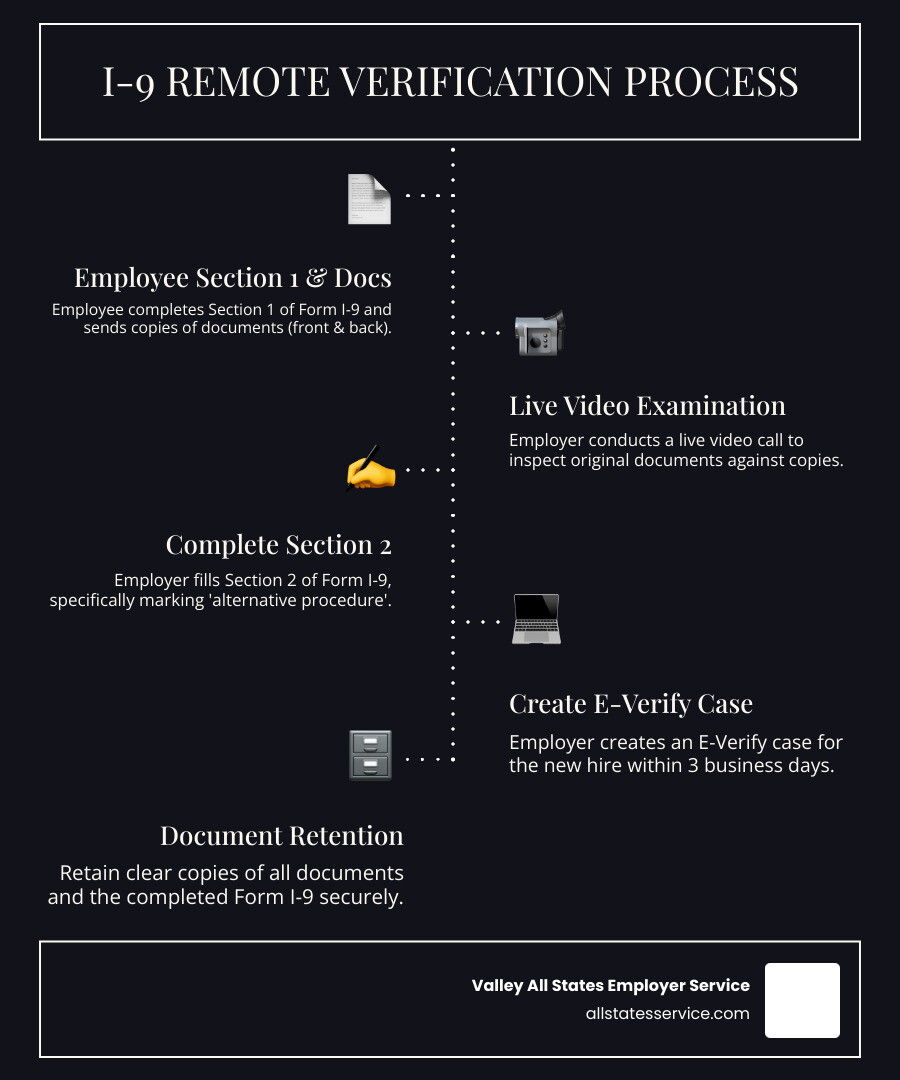
Understanding Form I-9: A Must-Know for Maryland Employers
To master I-9 remote verification Maryland, you must first understand Form I-9. This form is the foundation of employment eligibility verification in the U.S., and completing it correctly is critical.
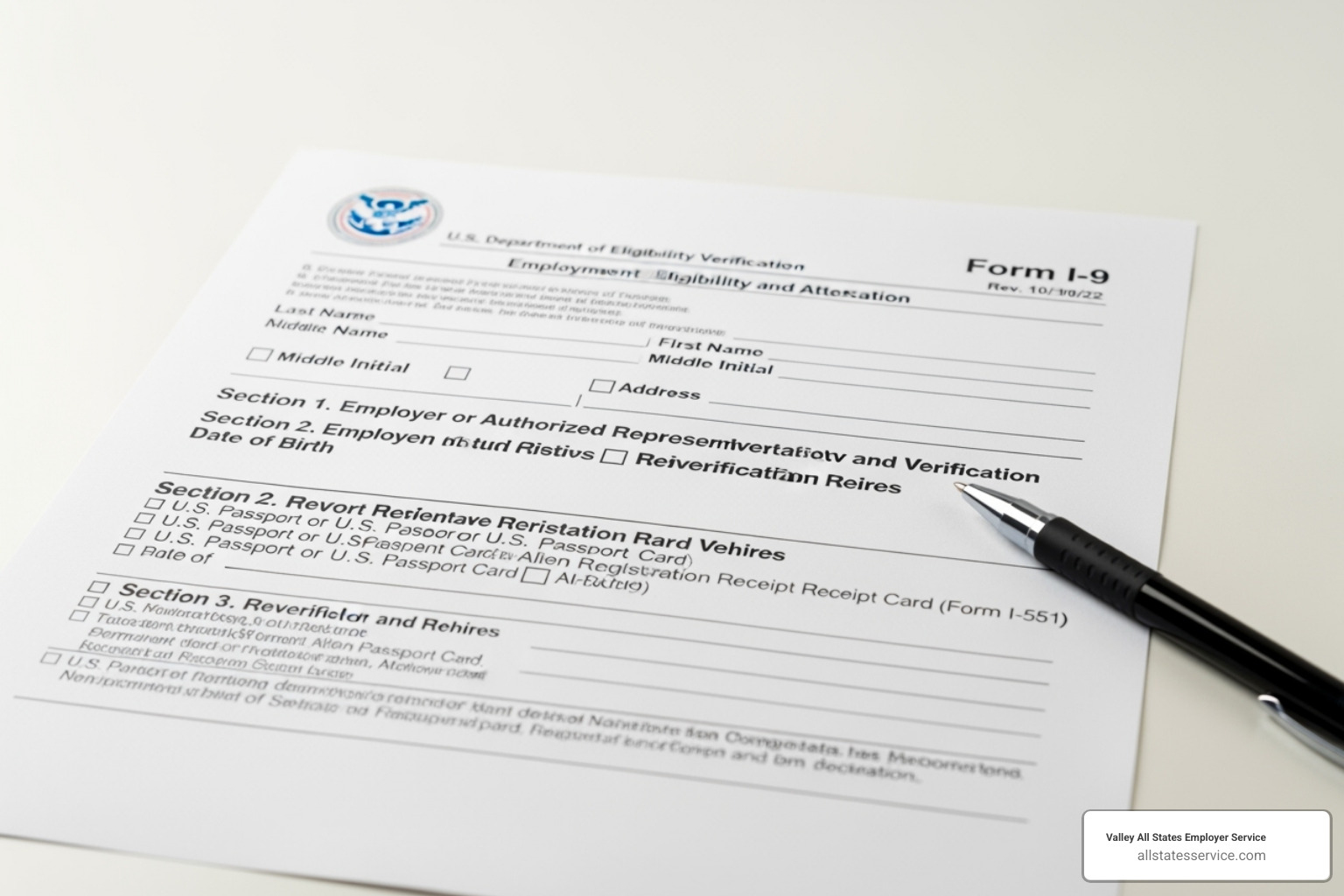
The Form I-9, or Employment Eligibility Verification form, confirms that every new hire is legally authorized to work in the United States. This is a federal requirement for all new employees, including U.S. citizens and noncitizens.
This mandate stems from the Immigration Reform and Control Act of 1986 (IRCA), which makes it illegal to knowingly hire or employ unauthorized workers. This federal law applies to all Maryland employers. For a deeper look, our guide on What is an I-9? covers the basics.
Who Needs a Form I-9 and When?
Every U.S. employer must complete Form I-9 for every new hire, regardless of their citizenship status or if they are full-time, part-time, or seasonal.
The form’s two sections have strict deadlines. The employee must complete Section 1 by their first day of work. You must complete Section 2 within three business days of their start date. In Section 2, you examine the employee’s documents and record the details. Our I-9 Form Completion guide provides a step-by-step walkthrough.
Required Identification Documents
Employees must present original, unexpired documents to prove their identity and work authorization. They can choose which acceptable documents to provide from three lists.
List A documents establish both identity and employment authorization. Examples include a U.S. Passport, Permanent Resident Card, or an Employment Authorization Document.
Alternatively, an employee can present one document from List B and one from List C. List B documents establish identity only, such as a driver’s license or state ID card.
List C documents establish employment authorization only. Common examples are a Social Security card or a U.S. birth certificate.
Crucially, the employee chooses which documents to present. You cannot specify which documents they provide, as this can be considered document abuse and lead to discrimination claims. Your role is to review their chosen documents to ensure they appear genuine.
You can always download the official I-9 form and guidelines from USCIS. The instructions include pictures of acceptable documents and are a valuable resource for your team.
The Shift to Remote I-9 Verification: What Changed?
For decades, physical inspection of I-9 documents was the standard. Since most employees worked on-site, this in-person process was straightforward.
The COVID-19 pandemic made in-person meetings impossible for many. In response, DHS implemented temporary flexibilities allowing remote document examination, which was a lifeline for Maryland businesses hiring remote workers.
These temporary measures ended on July 31, 2023. Employers then had until August 30, 2023, to physically inspect documents for anyone onboarded remotely under those rules. As ICE announced the end of COVID-19 flexibilities, this created a logistical challenge for many companies.
The Permanent Alternative Procedure
Recognizing that remote work is here to stay, DHS introduced a permanent alternative procedure for remote document examination on July 21, 2023.
This official method, detailed in a Federal Register Notice on the Alternative Procedure, allows qualifying employers to complete I-9 remote verification Maryland using live video. The DHS announcement marked a major shift in employment verification.
Let’s break down how things have changed:
| Feature | Traditional In-Person Examination | Permanent Remote Alternative Procedure (for E-Verify Employers) |
|---|---|---|
| Document Presence | Employee presents original documents physically to employer. | Employee sends copies to employer, then presents originals during live video. |
| Examination Method | Direct, in-person physical inspection. | Live video interaction to compare originals to copies. |
| E-Verify Requirement | Not required for general Form I-9 completion (though some states may mandate it). | Mandatory for using the alternative procedure. |
| Location | Employer and employee must be in the same physical location. | Employer and employee can be in different locations. |
| Authorized Rep. Use | Can use a third-party (e.g., notary) for physical inspection. | Employer (or trained personnel) conducts the video call directly. |
The difference is night and day. Instead of coordinating travel or hiring authorized representatives, you can now handle the entire verification process from wherever you are, as long as you meet the eligibility requirements.
Eligibility for Remote I-9 Verification
However, this permanent alternative procedure has a key eligibility requirement: E-Verify.
E-Verify enrollment and good standing is the main requirement. Only employers enrolled in E-Verify can use this remote option. E-Verify is the web-based system for electronically confirming employment eligibility. If you’re not enrolled, our E-Verify Program Complete Guide can help. For state-specific details, see our Maryland E-Verify resource.
Hiring site consistency is also required. If you offer the remote option at an E-Verify hiring site, you must offer it to all employees at that site. You can, however, limit the remote option to certain categories, like fully remote hires, while using in-person checks for on-site staff. The key is to apply your policy consistently and without discrimination.
Who is NOT eligible? Employers not enrolled in E-Verify cannot use this procedure. For them, traditional in-person inspection, either directly or through an authorized representative, is the only compliant option for I-9 remote verification Maryland.
Your Step-by-Step Guide to Compliant I-9 Remote Verification Maryland
For qualifying Maryland employers, compliant I-9 remote verification Maryland is a straightforward, four-step process. Following the DHS alternative procedure ensures you stay compliant while simplifying remote hiring. For more details, see our guides on the I-9 Verification Process for Remote Employees and Remote Form I-9 verification. Our USCIS I-9 Remote Verification page also offers helpful context.

Step 1: Employee Completes Section 1 and Transmits Documents
The employee must complete and sign Section 1 of Form I-9 by their first day of employment. Afterward, they must send you clear, legible copies of the front and back of their chosen identity and employment authorization documents. Ensure you use a secure method, like an encrypted platform, to transmit this sensitive personal information.
Step 2: The Live Video Examination for I-9 remote verification Maryland
Next, conduct a live video call with the new hire. During the call, the employee must present the original documents they previously sent copies of. Your task is to examine the original documents on video and compare them to the copies, ensuring they appear genuine and relate to the employee. The standard of review is the same as an in-person inspection. DHS provides a helpful official Remote Document Examination Video demonstrating this process.
Step 3: Employer Completes Section 2 and E-Verify Case
After the video call, you must complete Section 2 of Form I-9 within three business days of the employee’s start date. On the form (edition 08/01/23 or later), you must check the “alternative procedure” box. Record the document details in Section 2. Finally, you are required to create an E-Verify case for the employee. Our E-Verify Remote Hiring Complete Guide and Maryland E-Verify Pilot Complete Guide can walk you through this.
Step 4: Document Retention for I-9 remote verification Maryland
You must retain clear copies of the front and back of all documents presented. Store these copies securely with the completed Form I-9. Electronic I-9 Solutions can simplify secure storage and retrieval. Remember the federal retention rule: keep the Form I-9 for three years from the date of hire or one year after employment ends, whichever is later. Following these four steps carefully is key to compliant I-9 remote verification Maryland.
Navigating Compliance: Best Practices and Avoiding Penalties
Proper I-9 remote verification Maryland requires building smart compliance habits. Our I-9 E-Verify Compliance Guide and Compliance Management Solutions can help. For a look ahead, see our guide to I-9 Remote Verification Best Practices 2025.

Maryland-Specific Employment Law Considerations
While Form I-9 is federal, you must also comply with state laws. Our Maryland Employment Law page provides an overview. Key considerations include:
- Maryland Fair Employment Practices Act: This law prohibits discrimination. You must treat all employees equally during I-9 verification, whether in-person or remote.
- Ban-the-Box Laws: Laws like the one updated in Prince George’s County limit inquiries into criminal history, reflecting a commitment to fair hiring that should extend to your I-9 process.
- Pay Transparency: New Maryland Pay transparency laws requiring salary ranges in job postings underscore the state’s focus on fairness and accountability.
Avoiding Discrimination and Ensuring Consistency
To avoid discrimination, you must be consistent. If you use the remote option at an E-Verify hiring site, you must offer it consistently. You can create different policies for different job categories (e.g., remote vs. on-site), but not based on protected characteristics like national origin.
Document your policy in writing to provide clear guidelines for your HR team. Train your staff on all I-9 rules, especially anti-discrimination provisions. Remind them that employees choose which documents to present and that specifying documents is illegal.
Common Pitfalls and Penalties
Common pitfalls that lead to penalties include:
- Incomplete forms: Missing signatures, dates, or document numbers.
- Missed deadlines: Failing to complete Section 2 within three business days.
- Poor document copies: Submitting blurry or illegible copies for remote verification.
- Forgetting the E-Verify case: This is a mandatory step for the alternative procedure.
- Not checking the “alternative procedure” box: This creates a documentation gap.
Penalties for non-compliance are significant, ranging from fines for paperwork errors to debarment from government contracts for serious violations. ICE audits can be stressful and costly. For complex situations, services like I-9 Audits for Large Employers can help. Proactive compliance for I-9 remote verification Maryland is far less expensive than fixing errors after an audit.
Frequently Asked Questions about Remote I-9 Verification in Maryland
We hear from Maryland employers all the time who have great questions about remote I-9 verification. The rules are new, and it’s natural to wonder how they apply to your specific situation. Let’s tackle some of the most common questions we get.
Can I use a notary as an authorized representative in Maryland instead of the new remote procedure?
Yes. Using a notary as an authorized representative to physically inspect documents is a valid option, especially for employers not enrolled in E-Verify. The notary acts as your agent to complete Section 2 in person. This differs from the DHS alternative procedure, which is a fully remote video process for E-Verify employers. The notary option is a solid alternative if you don’t qualify for or choose not to use the remote video method. Learn more on our page, Can I-9 Verification Be Done Remotely?.
What if my remote Maryland employee doesn’t have a smartphone or computer for a video call?
The DHS alternative procedure requires a live video call. If an employee lacks the necessary technology (e.g., a smartphone with a camera), you cannot use this method. In this case, you must use the traditional physical inspection method by designating an authorized representative, such as a notary, to meet the employee in person. Our What is Remote I-9 Verification? page provides more detail on these scenarios.
Do I have to offer the remote option to all my employees in Maryland?
No. DHS allows flexibility. You can offer I-9 remote verification Maryland only to your fully remote employees while using in-person verification for on-site staff. The key is consistency: you must apply your policy uniformly to all employees in the same category (e.g., all remote hires) at a given E-Verify hiring site. You cannot make decisions based on national origin or other protected characteristics, as this is discriminatory. As long as your policy is fair and consistent, you can mix remote and in-person methods. You can learn more about remote document examination from USCIS.
Simplify Your Remote Hiring Compliance
The permanent alternative for I-9 remote verification Maryland modernizes hiring, streamlines onboarding for remote teams, and reduces administrative headaches. This new procedure offers clarity and flexibility, eliminating the need for in-person meetings or searching for authorized representatives.
Navigating these federal and state regulations can still be overwhelming. At Valley All States Employer Service, we specialize in expert, impartial, and efficient E-Verify processing and I-9 compliance solutions. We simplify these complex processes, minimize errors, and ensure your business adheres to all requirements. Our team provides the expertise, accuracy, and peace of mind you need. Learn more in our E-Verify Outsourcing Maryland Guide.
Working with professionals reduces the risk of costly penalties and frees your HR team to focus on building great teams. You gain confidence knowing your I-9 and E-Verify processes are handled correctly and on time.
Ready to master I-9 remote verification Maryland and streamline your hiring? Explore our expert Remote I-9 Services to ensure you’re always compliant, no matter where your talent resides.