Navigating Federal E-Verify Rules
Understanding the Federal E-Verify rules is crucial for any business hiring in the U.S. These rules are about more than avoiding penalties; they’re about ensuring you have a compliant, authorized workforce.
For busy HR managers, the complexity can be overwhelming, and you need clear answers.
Here’s a quick overview of what federal E-Verify rules mean:
- What it is: A web-based system that confirms if new hires are eligible to work in the U.S.
- Who uses it: Employers who want to verify employment eligibility.
- Is it mandatory? Not for all employers. It’s voluntary for most, but mandatory for federal contractors and some employers of certain international students (like those on STEM OPT).
- Key agencies: The Department of Homeland Security (DHS) and the Social Security Administration (SSA).
- How it works: Compares information from an employee’s Form I-9 against government records.
This guide will cut through the confusion. You’ll learn the must-do actions and the definite no-nos, making compliance clear and simple for your business.
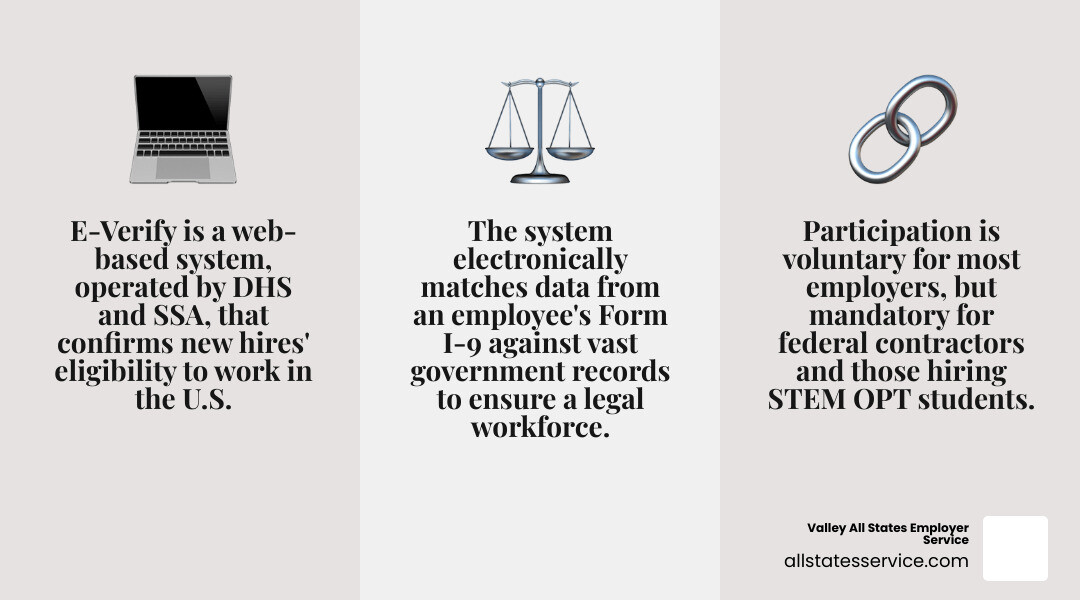
What is E-Verify and How Does It Work?
E-Verify is a powerful, web-based system that helps employers electronically confirm if employees are authorized to work in the United States. It’s a partnership between the U.S. Department of Homeland Security (DHS) and the Social Security Administration (SSA).
The main goal of E-Verify, under Federal E-Verify rules, is to ensure a legal and authorized workforce by helping to prevent unauthorized employment. E-Verify doesn’t replace the mandatory Form I-9, Employment Eligibility Verification. Every employer must complete a Form I-9 for each new hire. E-Verify then takes the information from that Form I-9 and electronically compares it against government records.
Our team at Valley All States Employer Service specializes in Workforce Eligibility Verification. We’ve seen how E-Verify simplifies this crucial part of hiring.
The E-Verify Process Step-by-Step
Let’s walk through the steps for using E-Verify:
After a new hire accepts a job offer and completes Section 1 of Form I-9, you, the employer, complete Section 2 by checking their identity and work authorization documents.
Next, it’s time to create a case in the E-Verify system. You’ll use the information from that completed Form I-9. This step is important: you must create the case no later than the third business day after the employee starts working for pay.
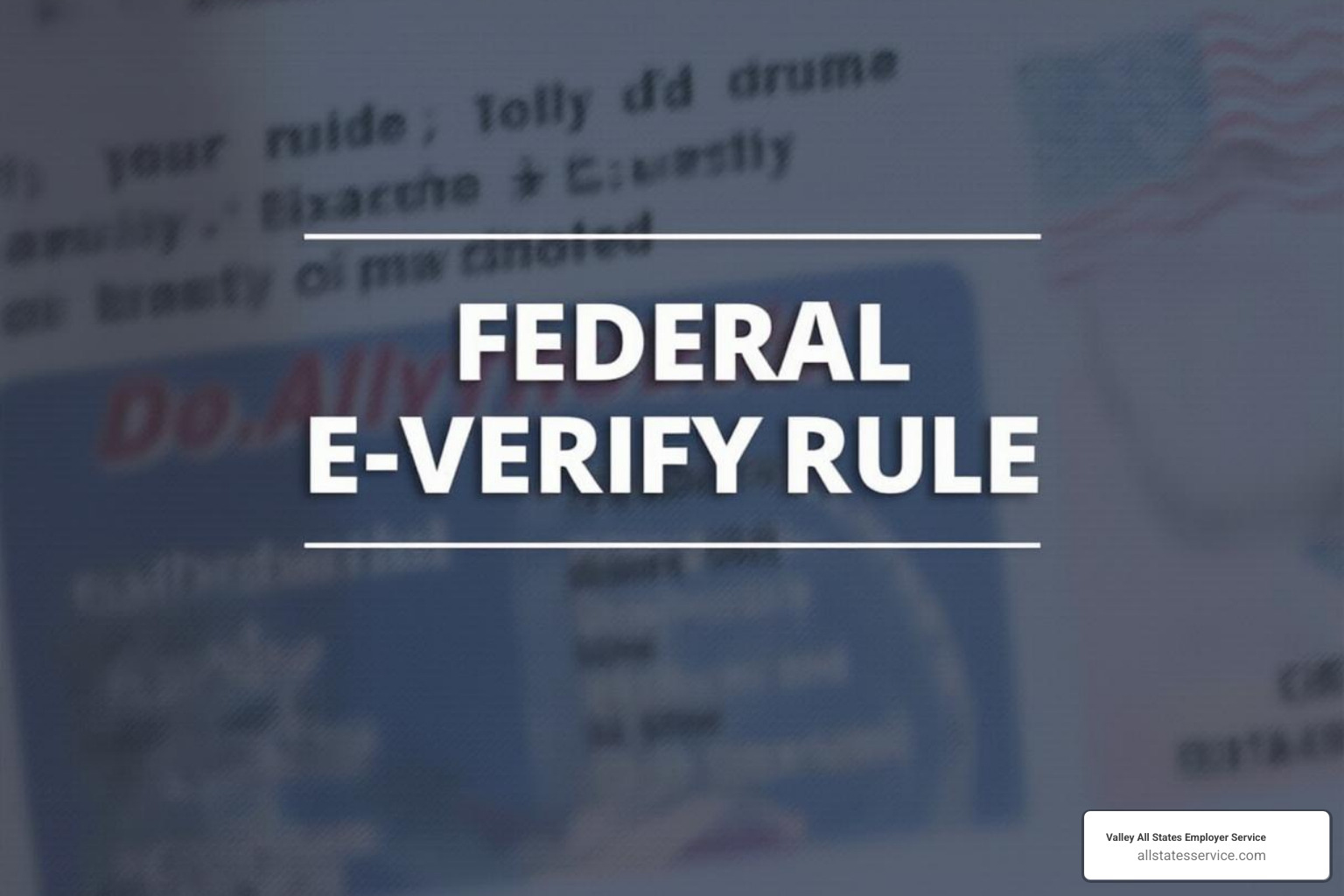
You’ll then submit data by entering key details like the employee’s name, date of birth, Social Security number (SSN), and document information from their Form I-9. E-Verify has a photo matching feature for certain documents, like U.S. passports or Permanent Resident Cards. You’ll compare the photo on the employee’s document to one displayed by E-Verify.
After you submit the data, E-Verify performs a quick database check. It electronically sends this information to the SSA and DHS databases.
Within moments, the system will provide one of four system results:
- Employment Authorized: This is the most common result. It means the employee’s information matches government records, confirming their eligibility to work.
- E-Verify Needs More Time: Sometimes, the system needs extra time to verify data. Usually, you don’t need to do anything.
- Tentative Nonconfirmation (TNC): This mismatch means the information entered doesn’t match government records. It requires the employee to take further action to resolve it.
- Final Nonconfirmation (FNC): This rare result occurs when E-Verify can’t confirm eligibility after the employee has had a chance to resolve a TNC, or if they chose not to.
Once you receive a final result, you simply close the case in E-Verify and record the E-Verify case number on the employee’s Form I-9.
Key Government Agencies Involved
Behind the scenes, several important government agencies work together to make E-Verify run smoothly:
- U.S. Citizenship and Immigration Services (USCIS): As a part of the Department of Homeland Security, USCIS leads the E-Verify program.
- Department of Homeland Security (DHS): DHS is the overarching agency for USCIS and supplies vital immigration data.
- Social Security Administration (SSA): The SSA provides the crucial Social Security number and name data for identity and work authorization confirmation.
- Immigrant and Employee Rights Section (IER): This section of the Department of Justice helps prevent discrimination during the verification process and investigates complaints.
Is E-Verify Federally Mandatory? The Truth About Participation
Are Federal E-Verify rules mandatory for your business? For most employers, E-Verify is voluntary under federal law. You can choose whether or not to participate.
While generally voluntary, certain situations make E-Verify a hard requirement. The federal government has specific scenarios where E-Verify is a legal requirement with real consequences for non-compliance.
The Federal Contractor Mandate (FAR E-Verify Clause)
If your company holds federal contracts, pay close attention. Since September 8, 2009, Federal E-Verify rules have required contractors with specific contract clauses to use the system.
When your contract includes the Federal Acquisition Regulation (FAR) E-Verify clause, you’re legally bound to verify employees. The requirements extend beyond just new hires. You’ll need to verify existing employees who work directly on the federal contract.
The scope can be broad. Depending on your contract, you might need to verify all new hires across your entire organization, not just those on government projects. We help clients steer this transition with our E-Verify for Contractors service.
Subcontractor requirements also apply. If you’re a subcontractor on a federal project, the same rules typically flow down to your business.
Requirements for Employers of STEM OPT Students
If you hire someone on a STEM Optional Practical Training (OPT) extension, E-Verify participation is mandatory.

This 24-month extension allows students with science, technology, engineering, or mathematics degrees to gain work experience. The employer must be enrolled in E-Verify before the student can receive the extension.
The process involves coordination with the student’s school. The Designated School Official (DSO) will verify your E-Verify participation before updating the student’s Form I-20. Without your participation, the student cannot get their extension, and you cannot legally employ them under this program.
When State Law Makes E-Verify a Requirement
While we’re focusing on Federal E-Verify rules, state governments have their own mandates. These state laws vary dramatically.
Some states require all public employers to use E-Verify. Others mandate it for private employers above certain employee thresholds, such as 25 or even 11 employees.
The complexity multiplies for businesses in multiple states. You might be voluntary in one location but mandatory in another. Understanding which rules apply to your specific situation is crucial, and our guidance on E-Verify for Small Businesses can help.
The key takeaway is that while federally voluntary for most, your contracts or location might make E-Verify a legal requirement. Understanding these nuances is critical for compliance.
Your Core Obligations: The ‘Must-Do’ and ‘Must-Not’ Federal E-Verify Rules
Once you decide or are required to use E-Verify, knowing how to use it correctly is critical. The system has clear Federal E-Verify rules and responsibilities. Following them is key to avoiding misuse, discrimination, and potential penalties.

Our expertise in E-Verify Employer Requirements helps clients avoid common pitfalls.
Key Responsibilities for Employers Using E-Verify
When you enroll, you agree to a Memorandum of Understanding (MOU) that outlines your duties. Let’s explore the core “must-do” actions for employers.
First, you must display participation posters: the “Notice of E-Verify Participation” and the Department of Justice “Right to Work” posters in English and Spanish where employees and applicants can see them.
Next, always complete Form I-9 first. You must finish the Form I-9 for each new hire before you create their case in E-Verify.
Then, you must create the case by the 3rd business day after the new employee starts working for pay.
You’ll also need to obtain the Social Security Number (SSN) from each new hire on their Form I-9, as E-Verify generally can’t process a case without it.
If an employee presents a List B document for identity, it must contain a photograph.
If an employee provides an email address on their Form I-9, you must enter the employee’s email into E-Verify. This allows them to receive email notifications about their case status.
For a Tentative Nonconfirmation (TNC), you must notify the employee of the TNC right away and provide them with the “Further Action Notice” so they can resolve the issue.
Finally, you must safeguard Personally Identifiable Information (PII) collected during the E-Verify process.
Actions Strictly Prohibited Under Federal E-Verify Rules
Just as there are required actions, there are also things you must not do. These prohibitions prevent system misuse and protect employee rights from discrimination.
You must not pre-screen applicants. You cannot use E-Verify to check applicants before they’ve accepted a job offer and completed Form I-9.
You also cannot specify I-9 documents. Employees have the right to choose which acceptable documents they present.
A very important rule is that you must not take adverse action on a TNC. If a case results in a Tentative Nonconfirmation (TNC), you cannot fire, suspend, or delay training. The employee must be allowed to work while resolving the mismatch. You can only take adverse action after a Final Nonconfirmation (FNC) is issued.
You cannot use E-Verify for reverification of current employees whose work authorization is expiring (with the exception of certain federal contractors).
For security, you must not share user IDs. Each authorized user should have their own unique login.
Lastly, you generally should not be creating cases for pre-MOU hires, meaning employees hired before your organization signed the E-Verify MOU (again, with exceptions for federal contractors).
Understanding Employee Rights and the Mismatch (TNC) Process
Federal E-Verify rules also cover significant employee rights. Upholding these rights is a legal obligation and a cornerstone of fair employment practices. It’s vital to understand both employer duties and Employee Rights and Responsibilities – E-Verify.
An employee’s main interaction with E-Verify after initial verification may be a Tentative Nonconfirmation (TNC), or “mismatch.” This means the information entered didn’t match SSA or DHS records, acting as a temporary pause in the process. The “Right to Work” poster, which you display, also clearly outlines these rights.
What Happens During a Tentative Nonconfirmation (TNC)?
A TNC does not mean an employee is unauthorized to work. It signals a discrepancy that needs a closer look and usually has a simple resolution. Mismatches often happen due to common reasons like a recent name change, a typo during data entry, or a recent update to immigration status that government records haven’t caught up with yet.
When a TNC occurs, you must immediately and privately notify the employee. Then, print the “Further Action Notice” from E-Verify and review it with them. This notice explains the reason for the mismatch and the specific steps the employee needs to take to resolve it.
Then comes a critical choice for the employee: they can decide to contest the TNC or not. If they choose not to, the case will result in a Final Nonconfirmation, and you may then take adverse action. If they contest, they must indicate their decision on the Further Action Notice and contact the appropriate agency (SSA or DHS) within eight federal government working days. Our I-9 Verification Assistance services help employers manage these situations compliantly.
Employee Rights You Must Uphold During the E-Verify Process
As an employer, you must ensure employees can exercise their rights without pressure during a TNC. This is key when navigating Federal E-Verify rules.
Every employee has the right to contest a TNC result and work directly with the government agency to resolve it. While resolving a TNC, an employee has the absolute right to continue working with full pay. You are prohibited from taking adverse action like termination or suspension based only on a TNC result.
Furthermore, employees are protected by law from any form of retaliation for exercising their rights. Finally, it’s important to understand the eight-day rule for resolution. If an employee contests a TNC, they have eight federal government working days from the referral date to contact the SSA or DHS. Adhering to this timeframe helps ensure a fair outcome.
Frequently Asked Questions about Federal E-Verify Rules
Specific questions about Federal E-Verify rules are common. Let’s tackle some of the most frequent ones employers ask.
How soon must I create an E-Verify case for a new hire?
You must create an E-Verify case for each new hire no later than the third business day after the employee starts working for pay.
For example, if an employee starts on a Monday, their case must be created by Thursday. This “third business day rule” is a firm requirement to avoid compliance issues. Our dedicated E-Verify and I-9 services are designed to help you stay on top of these crucial timelines.
Can I use E-Verify on my current employees?
Generally, E-Verify is for new hires. You typically cannot use it for employees hired before your company signed the E-Verify Memorandum of Understanding (MOU).
However, there’s a significant exception: Federal contractors. If your business holds a federal contract with the FAR E-Verify clause, you must use E-Verify for all new hires and for existing employees working directly on that contract. Depending on the contract, the MOU might require verification for all new hires company-wide. If you’re uncertain about your obligations, a thorough I-9 Self-Audit can provide clarity.
What is the accuracy rate of E-Verify?
E-Verify has a very high accuracy rate for confirming work-authorized individuals, with government reports showing impressive figures.
For instance, in 2018, 98.88% of E-Verify applicants were approved to work. In 2012, the overall accuracy for employment-authorized workers was approximately 94 percent.
More recently, as of May 2023, E-Verify processed over 48 million cases. Encouragingly, only 0.011% of all cases were mismatches that were contested but ultimately unconfirmed, suggesting most TNCs are resolved when contested.
While the system is highly accurate, mismatches can stem from data entry errors or outdated government records. The good news is the system is designed to allow employees to resolve these issues. You can explore more data on the official E-Verify Performances page.
Simplify Your Compliance Journey
Mastering Federal E-Verify rules can feel complex. Between federal mandates, state requirements, and precise timing rules, it’s a lot for any HR professional to manage. The constant worry about mistakes that could lead to penalties or lost contracts can be stressful.
You need to focus on finding great people, not getting buried in compliance manuals.
Compliance doesn’t have to be a struggle. At Valley All States Employer Service, we take the complexity out of employment eligibility verification, handling the details so you can get back to what you do best.
Think of us as your E-Verify safety net. We ensure every case is created on time, every TNC is handled properly, and every federal requirement is met. No more second-guessing or missed deadlines.
Our team specializes in E-Verify Outsourcing, so we know the rules inside and out. We know how to apply them in the real world where deadlines are tight and situations get complicated.
Ready to hand over the E-Verify headaches to people who actually enjoy solving compliance puzzles? Let’s talk about how our comprehensive HR compliance solutions can give you back your peace of mind.