Your Guide to the New E-Verify Sign-In Process
The e verify employer login process has changed significantly, requiring all employers to use Login.gov for secure access. Here’s what you need to know right now:
Quick Access Steps:
- Go to: https://everify.uscis.gov (no dash in the URL)
- Click: “Sign in with Login.gov”
- Enter: Your Login.gov email and password
- Complete: Multi-factor authentication (MFA)
- Access: Your E-Verify employer account
If you’re among the nearly 1 million employers using E-Verify at over 2.4 million hiring sites, you’ve likely noticed the login process isn’t what it used to be. The old E-Verify username and password system is gone, replaced by a more secure government-wide authentication system.
Why the change? The Department of Homeland Security implemented Login.gov to improve account security and prevent unauthorized access. This means better protection for your business data and employee information.
The transition might seem complicated at first, but once you understand the new system, accessing your E-Verify account becomes straightforward. Whether you’re handling verification for a few employees or managing a large workforce, the process follows the same basic steps.
Important: Using the wrong URL (like e-verify.uscis.gov with a dash) will result in an error message. Always use the official everify.uscis.gov address.

Handy e verify employer login terms:
What Changed? Understanding the New E-Verify Login System
The e verify employer login process got a major security upgrade, and honestly, it was about time. With nearly 1 million employers relying on E-Verify daily, the old system needed stronger protection. Think of it like trading in your house key for a high-tech security system that actually works.
The biggest change? You can’t just waltz into E-Verify with your old username and password anymore. Everything now goes through Login.gov, which might sound intimidating, but it’s actually designed to make your life easier once you get the hang of it.
Finding the Correct E-Verify Login URL
Here’s where things get tricky for your e verify employer login. The correct website address is everify.uscis.gov (notice there’s no dash). If you’ve been getting error messages lately, this might be why.
The old URL with a dash (e-verify.uscis.gov) will leave you staring at an error page. It’s like showing up to a party at the wrong address, except less fun and more frustrating when you’re trying to verify new employees.
Time for some housekeeping. Check your bookmarks and update them to the correct address. If you’ve got training materials or internal guides that mention the old URL, those need updating too. Your team will thank you for saving them the headache of wondering why the system won’t let them in.
Always use the official E-Verify login page to avoid any confusion. It’s the only address that will actually get you where you need to go.
Why Login.gov is Now Required for E-Verify Access
So why did the government shake up the entire e verify employer login system? Account security was the driving force. Login.gov acts as a secure gatekeeper for multiple U.S. government websites, creating a single sign-on experience that’s both safer and more convenient.
The Department of Homeland Security wasn’t taking any chances with password compromise issues. By moving to Login.gov, E-Verify gets access to advanced security features and better data protection than the old system could provide. It’s part of a bigger government push to standardize secure access across all federal digital services.
E-Verify staff actually reached out to users ahead of time through phone calls and emails, warning about the transition to prevent account lockouts. When June 25th rolled around, the old e-verify.uscis.gov URL was officially retired, making Login.gov the only way in.
For employers, this means you can feel more confident that your sensitive employee data is locked down tight. Plus, if you already use Login.gov for other government services, you’re ahead of the game. Curious about how it all works? Check out What is Login.gov? for the full scoop.
If you’re finding the transition overwhelming, we’re here to help. Our team specializes in navigating these changes smoothly, including support for E-Verify Background Checks and keeping your compliance on track.
A Step-by-Step Guide to the e verify employer login
Ready to access your account? The process is straightforward once you understand the steps. It all starts with creating a secure Login.gov account and setting up your authentication methods. Don’t worry, we’ll walk you through it step by step.
Creating Your Login.gov Account
Before you can complete your e verify employer login, you’ll need to set up a Login.gov account if you don’t already have one. Think of this as getting a new key made for your office, it’s a one-time setup that opens the door to secure access.
Here’s what you need to know about creating your Login.gov account. First, head to the Login.gov website and select the option to create a new account. The most important requirement is providing a unique email address. This isn’t just a suggestion, it’s mandatory. Login.gov requires that each user has their own individual account with a unique email address.
Shared accounts are strictly not allowed, which ensures individual accountability and security. We recommend using an email address that you control and can reliably access, especially if your work email changes frequently. Here’s a smart tip: you can add multiple email addresses to your Login.gov account for flexibility, which gives you backup options if needed.
Next, you’ll need to create a strong password that meets Login.gov’s requirements. The system will guide you through the specific password requirements, which typically combine letters, numbers, and symbols for maximum security.
After creating your password, Login.gov will send a confirmation link to your provided email address. Click this link to verify your account and complete the setup process.
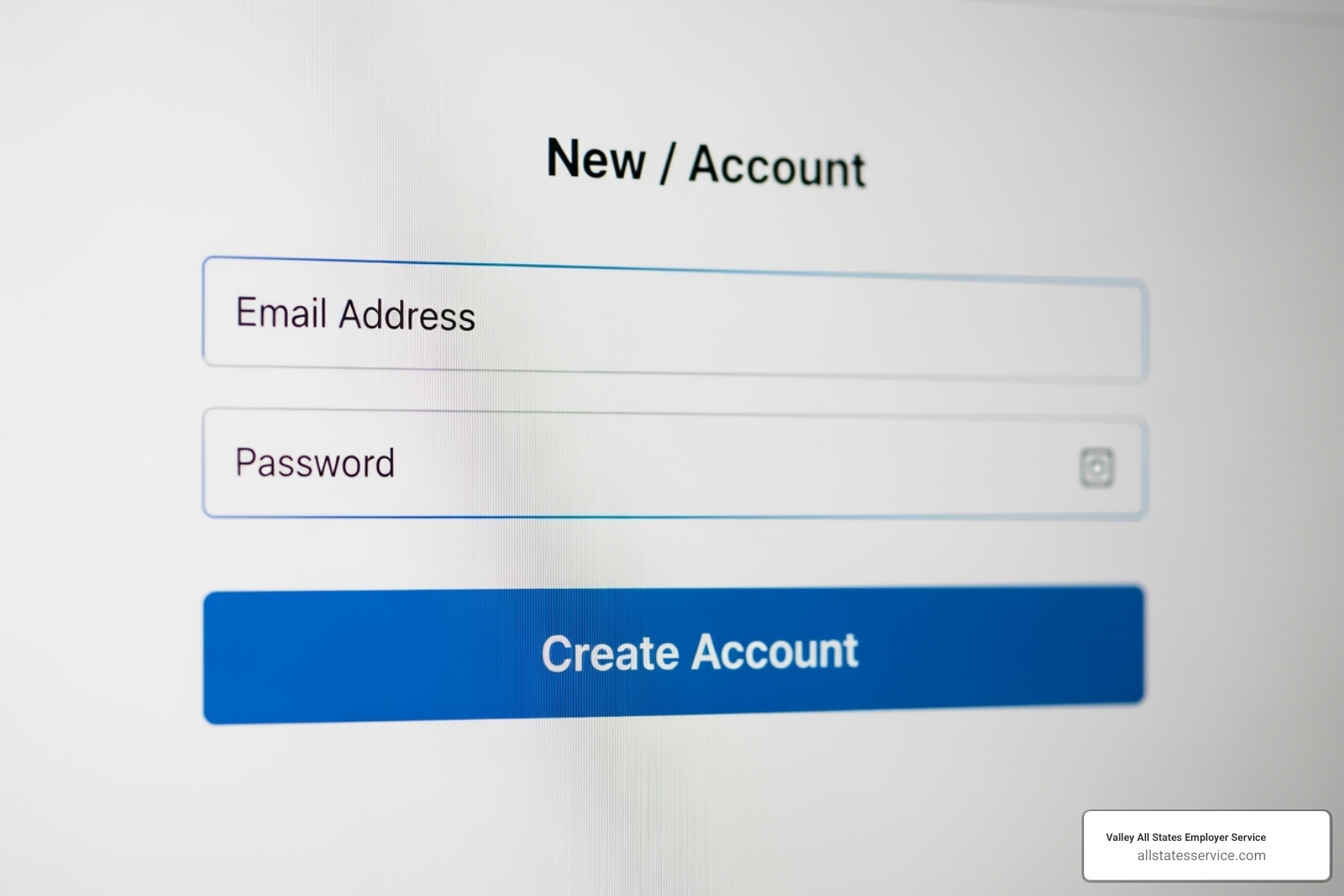
Your old E-Verify username and password will no longer work directly for system access. Don’t worry though, your new Login.gov account will be linked to your existing E-Verify profile during the sign-in process, so you won’t lose any of your E-Verify history. Just remember that deleting your Login.gov account will block access to E-Verify, so keep it safe!
For further assistance with employment verification documents, including Form I-9, our team at Valley All States Employer Service offers I-9 Verification Assistance to simplify your process.
Setting Up Multi-Factor Authentication (MFA) for Improved Security
Once your Login.gov account is created, setting up Multi-Factor Authentication (MFA) is your next crucial step. You might also hear this called two-factor authentication, but whatever you call it, it’s not just an extra hurdle. It’s actually a powerful security measure that adds an additional layer of protection beyond just your password.
Think of MFA like having both a key and an alarm code for your office. Even if someone manages to steal your password, they won’t be able to access your account without your second authentication method. It’s that extra security blanket that keeps your business data safe.
Login.gov offers several MFA options, and here’s our professional recommendation: add at least two methods to your account. This creates a backup system, so if you lose access to one method (say, your phone), you still have another way to get into your account and avoid being locked out.
The most popular MFA method is an authenticator app, which generates a unique, time-sensitive code on your smartphone. It’s often considered one of the most secure and convenient methods because it works even without cell service. A security key is another excellent option, this is a physical device that plugs into your computer’s USB port and offers a very high level of security.
You can also use your phone number to receive a one-time code via text message or phone call. While convenient, it’s generally considered less secure than an authenticator app or security key, but it’s still much better than having no MFA at all.
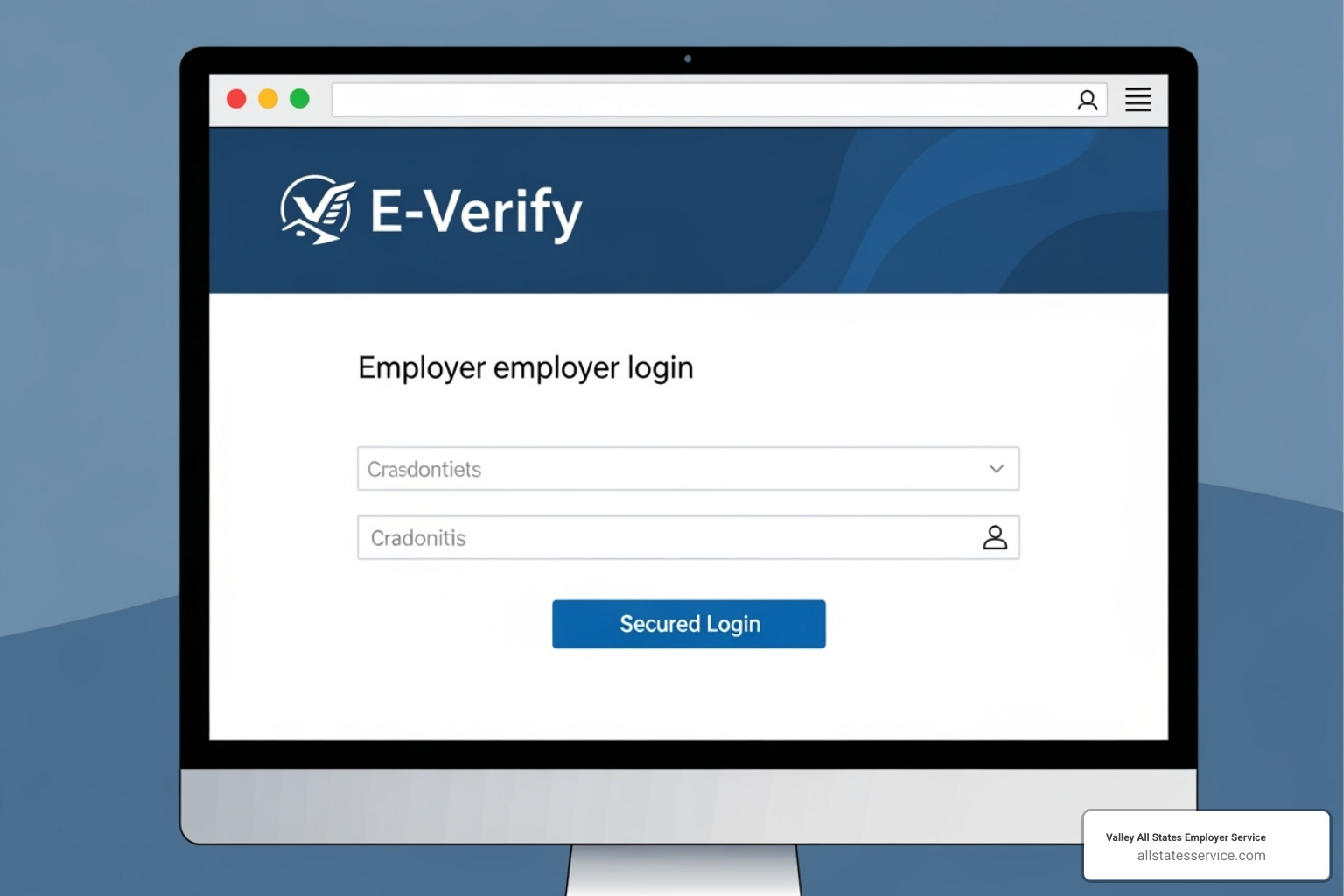
Choose the methods that best suit your needs and offer the highest security you can reliably use. You can manage or add MFA methods within your Login.gov account under “Your authentication methods.” To explore the various authentication options in more detail, Login.gov provides excellent resources on Learn about MFA methods.
Taking the time to set this up properly will save you headaches down the road and significantly improve the security of your e verify employer login.
Completing Your First e verify employer login
With your Login.gov account created and MFA securely set up, you’re ready for your first e verify employer login using the new system! The process is now seamless and secure, and honestly, once you do it the first time, it becomes second nature.
Start by navigating to the E-Verify website at everify.uscis.gov. No dash in that URL! On the E-Verify page, look for the prominent “Sign in with Login.gov” button and click it. This will redirect you to the Login.gov portal where the magic happens.
The sign-in process is straightforward. Input the email address and password you created for your Login.gov account. Login.gov will then prompt you for your chosen MFA method. This is where your preparation pays off, whether you’re entering a code from your authenticator app, touching your security key, or entering a code sent to your phone, just follow the prompts for your authentication code.
If this is your very first time logging into E-Verify via Login.gov, you’ll go through a quick process to link your accounts. The system will guide you through linking your existing E-Verify profile to your new Login.gov account. This ensures all your previous E-Verify data and permissions are maintained, so you don’t lose any of your work history.
Once authenticated and linked, you’ll be redirected back to the E-Verify system for a successful login. You can now securely manage your employment eligibility verifications with confidence, knowing your account is protected by the latest government security standards.
This new process ensures that your e verify employer login meets the highest security requirements while still being user-friendly. We’re here to help you implement robust E-Verify Best Practices to keep your hiring compliant and secure.
Key E-Verify Concepts for Employers
Logging in is just the first step. As an employer, understanding your obligations and the tools available is crucial for maintaining compliance and streamlining your hiring process. Think of mastering your e verify employer login as opening the door to a whole world of employment verification knowledge that every business owner should understand.
Is E-Verify Mandatory for Your Business?
Here’s the million-dollar question we hear almost daily: “Do I actually have to use E-Verify?” The honest answer? It depends on your specific situation, and we know that’s not the definitive answer you were hoping for!
E-Verify started as a voluntary program for most employers. Many businesses could simply choose whether they wanted to use it to confirm their new hires’ employment eligibility. It was like having an optional safety net that some employers used and others didn’t.
But here’s where things get interesting. Federal contractors are generally required to use E-Verify for employees working under covered federal contracts. This makes sense when you think about it. The government wants to ensure taxpayer dollars aren’t going toward employing unauthorized workers.
The plot thickens when we look at state laws. A growing number of states have decided to make E-Verify mandatory within their borders. Currently, 17 states have implemented some form of E-Verify requirement, though the specifics vary quite a bit from state to state.
Some states like Arizona and Mississippi require E-Verify for most public and private employers. Others, such as Georgia, might mandate it only for private employers with more than a certain number of employees. Then you have states like Utah, Nebraska, Missouri, Rhode Island, Colorado, North Carolina, Idaho, and Minnesota that often require it specifically for state agencies or government contractors.
The key takeaway? You need to understand the specific E-Verify requirements that apply to your industry and location. Staying informed about these regulations isn’t just good practice, it’s essential for avoiding penalties and maintaining a compliant workforce. For detailed guidance custom to your situation, check out our comprehensive resources on E-Verify Employer Requirements.
E-Verify vs. myE-Verify: A Key Distinction
Let’s clear up some confusion that trips up many employers. When people talk about E-Verify, they sometimes mix up the employer portal with a related service designed for employees. Understanding this distinction is crucial for navigating the system properly.
E-Verify is the web-based system designed specifically for employers like you. This is where your e verify employer login takes you. It’s your tool for electronically verifying the employment eligibility of newly hired employees by comparing information from their Form I-9 against records held by the Department of Homeland Security and the Social Security Administration.
MyE-Verify, on the other hand, is a completely different animal. It’s a free, web-based service built for workers and job seekers. Think of it as the employee’s toolkit for engaging with the E-Verify process, protecting their identity, and understanding their rights.
Here’s what makes each system unique. As an employer, you use E-Verify to create cases, view results, handle tentative non-confirmations, and manage your account. Your employees, however, can use myE-Verify for tools like Self Check, which allows them to confirm their own employment eligibility before applying for jobs. There’s also Self Lock (though it’s temporarily unavailable), which lets individuals lock their Social Security Number to prevent unauthorized use in E-Verify. MyE-Verify also includes a case tracker so employees can monitor their own verification status.
The login process differs too. While you access E-Verify via Login.gov, employees access myE-Verify through their USCIS online account, which is also linked to Login.gov. It’s like having two different keys for two different doors in the same building.
Understanding this distinction helps you guide your employees appropriately. When they have questions about their verification status or want to proactively check their eligibility, you can direct them to myE-Verify for employees rather than trying to handle it through your employer portal.
Using a Third-Party E-Verify Employer Agent
While many employers manage their e verify employer login and verification process directly, a growing number are finding the benefits of working with a third-party E-Verify Employer Agent. This approach can be a game-changer, especially for businesses that lack the internal resources, time, or specialized expertise to steer E-Verify compliance effectively.
An E-Verify Employer Agent acts as your verification partner, handling the entire process on your behalf. We take on the administrative burden, from creating cases and entering data to monitoring results and assisting with tentative non-confirmations. It’s like having an expert extension of your HR team that specializes specifically in employment verification.
The benefits of outsourcing your E-Verify process are substantial. First, you get compliance assistance from professionals who stay current with the latest E-Verify rules, regulations, and policy changes. This means your business remains compliant and avoids potential penalties, even when complex scenarios arise, like handling specific I-9 documentation for certain Afghan and Ukrainian parolees.
Error reduction is another major advantage. Our expertise minimizes common mistakes that can lead to tentative non-confirmations or compliance issues. A skilled E-Verify agent will review Form I-9s for technical errors or provide electronic Form I-9s with smart-form technology, giving you peace of mind that everything is handled correctly.
For busy HR departments or small business owners, the efficiency and time-saving aspects are invaluable. Managing E-Verify can be incredibly time-consuming, but experienced agents often complete the verification process in less than 24 hours, freeing up your team to focus on core business activities.
At Valley All States Employer Service, our unique approach centers on providing expert, impartial, and efficient E-Verify processing. We minimize errors and administrative burden for our clients, ensuring that your workforce eligibility verifications are handled professionally and accurately. Many employers who don’t have the resources or simply want to avoid the complexity of the process find immense value in partnering with us.
If you’re considering this option, explore our comprehensive E-Verify Services to see how we can simplify your compliance journey and take the stress out of employment verification.
Troubleshooting and Support for Your Account
Even with the best preparation, you might run into issues. Knowing where to turn for help can save you time and frustration. Here are the most common problems and where to find official support.
Technology has a way of keeping us on our toes, doesn’t it? One day everything works perfectly, and the next day you’re staring at an error message wondering what went wrong. Don’t worry, we’ve all been there, and most e verify employer login issues have straightforward solutions.
What to Do if Your e verify employer login Fails
When your e verify employer login fails, it’s usually one of a few common culprits. Let’s walk through the most frequent issues and their fixes so you can get back to your verification work quickly.
The wrong URL is surprisingly common. Make sure you’re using everify.uscis.gov without a dash. That old e-verify.uscis.gov address with the dash will give you a “page not found” error every time. It’s like trying to visit a house that moved but forgot to leave a forwarding address.
Incorrect Login.gov credentials cause many headaches. Your old E-Verify username and password don’t work anymore. You need to use your Login.gov email and password instead. If you’ve forgotten these, use the “Forgot password” or “Forgot email” links on the Login.gov sign-in page.
MFA troubles can be particularly frustrating. Is your authenticator app syncing correctly? Is your security key properly connected? Did you receive that text message or phone call? If you’ve lost access to all your MFA methods, Login.gov has recovery processes, but they’re much more complicated. This is exactly why we always recommend setting up at least two MFA methods as backup.
Account lockout happens when you’ve made too many incorrect login attempts. Your Login.gov account gets temporarily locked for security reasons. Wait the specified period and try again, or follow the password reset process.
Browser problems are sneaky troublemakers. Make sure your internet browser is updated to one of the last three versions for compatibility. Sometimes clearing your browser’s cache and cookies works wonders, or try logging in from a different browser entirely.
E-Verify profile linkage issues can occur if you’re an existing E-Verify user logging in with Login.gov for the first time. If the linking process was interrupted, it might cause access problems that require contacting support.

Login.gov handles authentication but cannot reset, delete, or access your specific E-Verify benefits or profiles. For those issues, you’ll need E-Verify customer support directly. If you’re still stuck after trying these solutions, our team offers personalized E-Verify Customer Support custom to your specific needs.
Where to Find Official E-Verify Help
Getting help with your e verify employer login means knowing which support team to contact. The support system is split between two organizations, and contacting the right one saves you time and gets you answers faster.
For Login.gov account issues, contact the Login.gov Help Center. They’re your go-to for creating accounts, password resets, and managing Multi-Factor Authentication methods. They’re authentication experts, but here’s the important part: they cannot help with E-Verify benefits, services, applications, or profiles. Their expertise is strictly sign-in and authentication.
For everything else E-Verify related, you need E-Verify customer service directly. This includes questions about creating cases, resolving tentative non-confirmations, account compliance, or any issues with your E-Verify profile or data.
E-Verify customer service can be reached at 888-464-4218 or by email at E-Verify@uscis.dhs.gov. They’re the experts on the E-Verify system itself and your employer account specifics.
Staying informed helps prevent many issues before they happen. We recommend subscribing to official E-Verify news alerts to receive timely updates directly in your inbox. You can Subscribe for E-Verify News to stay ahead of system changes and policy updates.
For comprehensive guidance on employer responsibilities and compliance requirements, check out our detailed resource on E-Verify Check Employer. Sometimes understanding your obligations upfront prevents the need for troubleshooting later.
Simplify Your E-Verify and HR Compliance
Navigating the e verify employer login and maintaining compliance is essential, but it doesn’t have to be a burden on your team. By understanding the new Login.gov process and your responsibilities, you can ensure a smooth and secure verification for every new hire. This new system, while requiring a small adjustment, ultimately provides a more secure environment for your sensitive employment eligibility data.
Let’s be honest, for many businesses, HR and compliance tasks can feel overwhelming. Between completing Form I-9s accurately, managing E-Verify cases within strict timelines, and keeping up with ever-changing regulations, the administrative load can quickly snowball. You’re running a business, not a compliance department, right?
This is where smart partnerships can transform your entire approach. Instead of viewing compliance as a necessary evil, imagine it as a streamlined process that practically runs itself. Many successful businesses have found that outsourcing E-Verify to specialists isn’t just about saving time, it’s about gaining peace of mind and reducing costly errors.
Think about it: when you need legal advice, you call a lawyer. When you need accounting help, you call an accountant. The same logic applies to employment verification. Why struggle with the complexities when there are experts who live and breathe this stuff every day?
Ready to streamline your hiring process?
At Valley All States Employer Service, we’ve built our reputation on providing expert assistance with E-Verify workforce eligibility verification. Our team understands the ins and outs of the new Login.gov system, the nuances of Form I-9 completion, and the critical timelines that keep your business compliant.
We work with companies across the United States to provide seamless HR compliance solutions. Whether you’re a small business hiring your first employee or a large organization managing hundreds of verifications, we handle the complexities so you don’t have to. This means fewer headaches, reduced risk of errors, and more time to focus on what you do best: growing your business.
Our approach is simple: we take the burden off your shoulders while ensuring every verification is handled with precision and care. No more worrying about missed deadlines, confusing error messages, or compliance violations. We’ve got it covered.
Ready to make your hiring process smoother and more efficient? Learn more about our comprehensive Employer HR Compliance services and find how our expert assistance can benefit your organization. Let’s turn your compliance challenges into competitive advantages.