The New Era of Hiring: Understanding Remote I-9 Verification
I-9 for remote employees has evolved from a pandemic workaround to a permanent compliance solution. Here’s what you need to know:
Key Requirements for Remote I-9 Verification:
- E-Verify enrollment is mandatory for the remote option
- Live video examination of employee documents is required
- Alternative procedure checkbox must be marked on Form I-9
- Document copies must be retained with the I-9 form
- Three-day completion deadline still applies
The remote work revolution changed everything. With over 28% of US employees now working from home or in hybrid models, the traditional in-person I-9 verification process became a major obstacle for employers hiring remote talent.
Form I-9 serves a critical purpose: verifying that every new hire is legally authorized to work in the United States. For decades, this meant employees had to physically present their documents to an employer or authorized representative within three business days of starting work.
The COVID-19 pandemic forced a temporary shift. The Department of Homeland Security allowed virtual document inspection to keep businesses running while maintaining social distancing. But on July 31, 2023, those temporary flexibilities ended.
Here’s the good news: they were replaced with something better. The new Form I-9 (dated 08/01/23) introduced a permanent alternative procedure for remote document examination. This isn’t just a temporary fix, it’s the new standard for qualifying employers.
The catch? You need to be enrolled in E-Verify and in good standing to use this remote option. For employers who qualify, it’s a game-changer. For those who don’t, you’ll need authorized representatives to handle in-person verification.
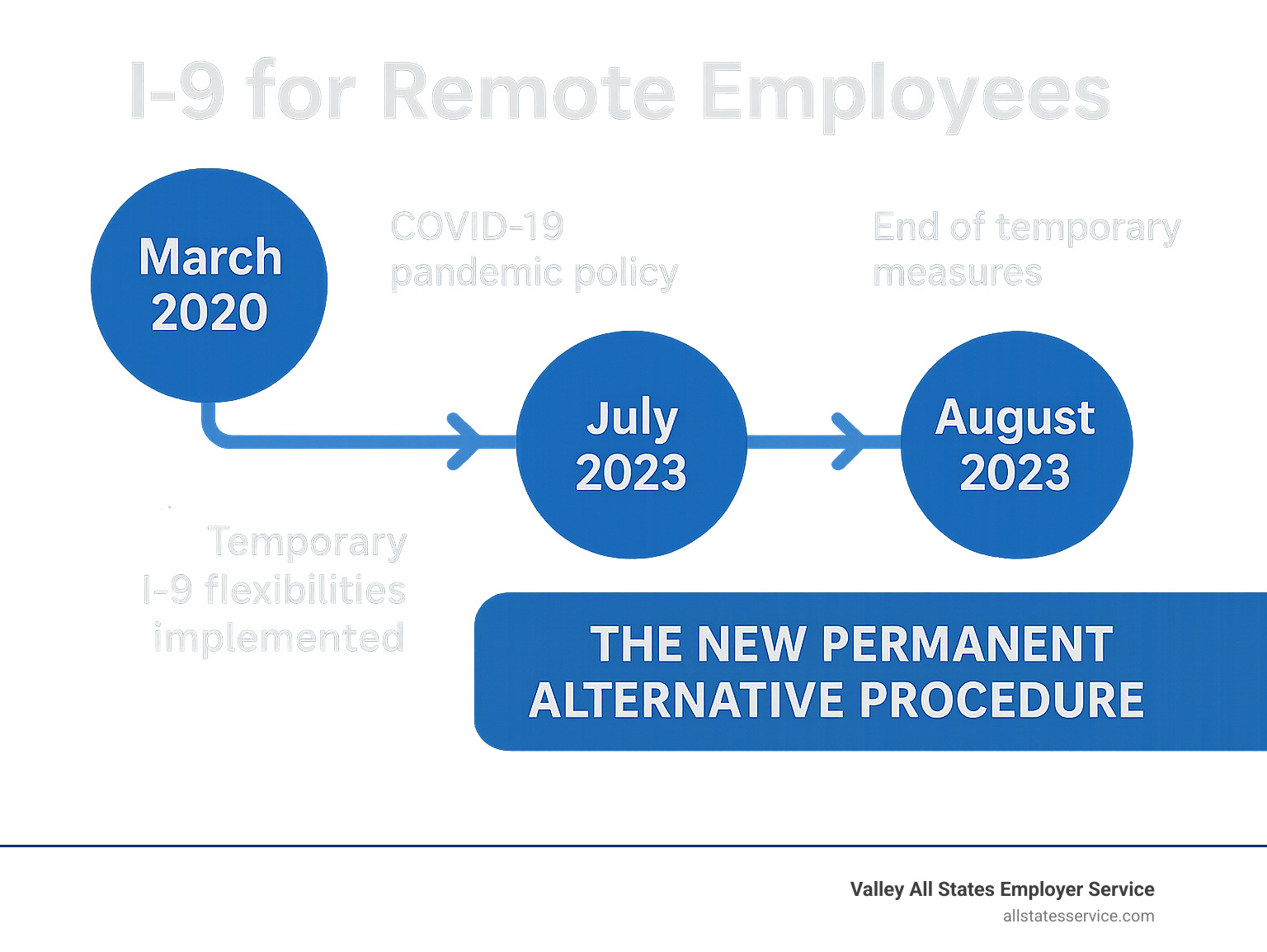
What is Form I-9 and Why is it Critical for Compliance?
Form I-9, also known as Employment Eligibility Verification, is a federal document mandated by the Immigration Reform and Control Act of 1986. Its core purpose is to verify the identity and employment authorization of individuals hired for employment in the United States. This applies to every U.S. employer, regardless of the employee’s citizenship status. Whether you’re hiring a U.S. citizen, a permanent resident, or a non-citizen authorized to work, Form I-9 is a must.
The form is divided into sections, each with specific responsibilities:
- Section 1: Employee Attestation: This part is completed by the employee on their first day of work for pay. They attest under penalty of perjury that they are authorized to work in the U.S. and provide personal information.
- Section 2: Employer Review and Certification: This is where the magic happens, or in our case, the verification. Within three business days of the employee’s first day of work, the employer (or an authorized representative) must physically examine the identity and employment authorization documents presented by the employee. They then record the document information on the form and certify that the documents reasonably appear to be genuine and relate to the employee.
Why is it so critical? Failure to properly complete, retain, or make available Form I-9 can lead to significant penalties, including costly fines and even criminal charges. We understand that navigating these requirements can be complex, but ensuring compliance is non-negotiable for your business’s integrity and legal standing. You can learn more about potential penalties and how to avoid them by reviewing our insights on I-9 Compliance Penalties.
From In-Person to Online: A Timeline of I-9 Changes
For decades, the standard for Form I-9 verification was a strict in-person physical inspection of documents. This meant that an employer or their authorized representative had to hold the actual identity and employment authorization documents in their hands, examine them, and ensure they appeared genuine and related to the employee. This presented a significant hurdle for remote hires, often requiring employers to find local authorized representatives or even arrange for employees to travel to an office.
The landscape dramatically shifted with the onset of the COVID-19 pandemic. Recognizing the public health crisis and the rapid transition to remote work, the U.S. Immigration and Customs Enforcement (ICE) introduced a temporary policy. This flexibility allowed employers to inspect Form I-9 documents remotely via live video, fax, or email, provided certain conditions were met. It was a lifeline for businesses trying to onboard new talent in a world of social distancing.
However, this temporary policy had an expiration date. The temporary flexibility for remote Form I-9 verification due to the pandemic officially ended on July 31, 2023. This meant that any employers who used remote verification during the pandemic had a crucial follow-up step: they were required to physically examine the employees’ employment eligibility documents by August 30, 2023. This created a busy period for many organizations, ensuring they retroactively met the in-person inspection requirement.
But the story doesn’t end there. Recognizing the permanent shift towards remote and hybrid work models, the Department of Homeland Security (DHS) introduced a new, permanent solution. A new Form I-9, published in August 2023 (dated 08/01/23), brought significant changes. This updated version is condensed from two pages to one, making it more streamlined. Crucially, it also formalized a new alternative procedure for remote I-9 document examination. This procedure is specifically designed for qualified E-Verify users in good standing, allowing them to verify employees’ eligibility documents remotely through live video interaction. This means the cumbersome two-step process of temporary remote review followed by in-person verification is largely a thing of the past for eligible employers. You can find more detailed information on The new alternative procedure.
Are You Eligible? Qualifying for the New Remote I-9 Process
The permanent remote I-9 for remote employees verification option sounds like a dream come true for employers with distributed teams. But here’s the catch: it’s not available to everyone. Think of it as an exclusive club with a specific membership requirement, and that requirement is E-Verify.
The E-Verify Gateway to Remote Verification
Want to use the shiny new remote verification process? You’ll need your E-Verify membership card first. This electronic system, run by DHS and the Social Security Administration, lets you verify that your new hires are legally authorized to work in the United States.
E-Verify enrollment isn’t just recommended for remote I-9 for remote employees verification, it’s absolutely mandatory. You can’t access the alternative procedure without it. But enrollment alone won’t cut it. Your account needs to be in good standing, which means you’re following all the program rules, completing required training, and consistently verifying all newly hired employees.
Here’s something important to understand: if you choose to use the remote procedure for some employees, you don’t have to use it for everyone. You can mix and match based on what works best for each situation. However, you do need to be consistent in offering the option to all remote employees.
The benefits extend beyond just remote verification. E-Verify helps protect you from document fraud, ensures you’re building a legally authorized workforce, and streamlines your entire employment verification process. We’ve helped countless employers steer both E-Verify and I-9 Compliance, and the peace of mind it provides is worth the effort. If you’re ready to take the plunge, the USCIS website has detailed guidance on How to enroll in E-Verify.
What if You Don’t Use E-Verify?
Maybe E-Verify isn’t in your company’s plans right now. Or perhaps you’re still weighing the pros and cons. Does that mean remote hiring is off the table? Absolutely not. You’ll just need to go old school with a modern twist: authorized representatives.
An authorized representative is your designated person who handles the physical document inspection on your behalf. This could be anyone you trust, a personnel officer, a local manager, or even a notary public. The government doesn’t require any special agreements or certifications for this role.
But here’s the crucial part: employer liability doesn’t disappear when you use an authorized representative. If they make mistakes, those mistakes are legally yours. That’s why choosing someone reliable and giving them clear, detailed instructions is so important.
One common mix-up involves notaries. If you choose a notary public as your authorized representative, remember they’re not there to notarize the form. They’re simply examining documents and completing Section 2 on your behalf. No notary seal should appear on the I-9.
Don’t forget about state-specific rules either. While federal guidelines are pretty straightforward, some states have their own requirements about who can serve as an authorized representative. A quick check of your state’s regulations can save you headaches down the road.
The bottom line? Remote I-9 for remote employees verification is absolutely possible whether you’re in E-Verify or not. The path just looks a little different depending on which route you choose.
A Step-by-Step Guide to Virtual I-9 Verification for Remote Employees

Ready to master the art of virtual I-9 for remote employees verification? It’s actually more straightforward than you might think. Once you understand the process, you’ll wonder why anyone was nervous about it in the first place.
The beauty of the new alternative procedure lies in its simplicity. You’re essentially doing what you’ve always done for I-9 verification, just through a screen instead of across a desk. Let’s walk through each step so you can confidently onboard your remote talent.
Step 1: Employee Completes Section 1 and Provides Documents
Your new remote hire’s journey starts exactly the same way it always has. On their first day of work for pay, they need to complete Section 1 of Form I-9. This means they’re attesting to their identity and work authorization under penalty of perjury. No shortcuts here, this step is non-negotiable.
Here’s where things get slightly different for I-9 for remote employees. Instead of walking into your office with their documents, your employee needs to create clear, readable copies of their chosen documents. They can scan them or take high-quality photos, just make sure both sides are captured if the documents are two-sided.
The employee must select their documents from the acceptable documents list. They can choose one document from List A (which establishes both identity and work authorization), or they can pick one document each from List B (identity) and List C (work authorization). Once they’ve made their copies, they’ll send them to you through secure email or your company’s secure portal.
Pro tip: Remind your employees that blurry photos or poor scans will just slow down the process. A little extra time getting clear images upfront saves everyone headaches later.
Step 2: Conduct the Live Video Examination
Now comes the heart of the remote verification process. This isn’t just a casual video chat, it’s the live video interaction that makes the whole system work. Think of it as bringing the traditional face-to-face document inspection into the digital age.
During your scheduled video call, your employee must present the original documents they sent copies of earlier. This is crucial, you’re not just looking at the copies again. You need to see the actual, physical documents through the video connection.
Your job during this live examination is to compare the document to the employee appearing on screen. Does the photo on their driver’s license match the person you’re talking to? Do the physical characteristics align? You’re also checking that the documents reasonably appear genuine. While you’re not expected to be a document fraud expert, obvious signs of tampering or alteration should raise red flags.
The document authenticity check happens in real-time. You’re looking at how the document moves in the light, checking for security features you can see through video, and ensuring it looks and behaves like the legitimate document it claims to be.
This live interaction serves the same anti-fraud purpose as in-person inspection. It confirms that the person presenting the documents is actually the person who will be working for you. For detailed guidance on conducting these examinations, the USCIS remote examination procedures provide comprehensive instructions.
Step 3: Complete Section 2 and Retain Records
You’ve successfully completed the video examination, and everything checks out. Now it’s time to finalize the paperwork. Just like traditional I-9 verification, you have three business days from the employee’s first day of work to complete Section 2.
Here’s the key difference for I-9 for remote employees: you must check the “alternative procedure” box on the new Form I-9 (dated 08/01/23). This small checkbox tells the world (and any future auditors) that you used the DHS-authorized remote verification method. It’s your compliance shield, so don’t skip it.
The document retention requirements for remote verification are stricter than traditional I-9s. You must keep copies of all documents you examined during the video call. These aren’t optional, they’re mandatory. Storing I-9 forms and their associated document copies together ensures you’re audit-ready and fully compliant.
These document copies become part of your permanent I-9 record. Store them securely alongside the completed form, and make sure they’ll be easily accessible if you ever face an audit. The retention period follows the same rules as traditional I-9s, but now you have additional documents to manage.
The remote process might feel new, but the compliance standards remain just as rigorous. When done correctly, you’ll have a complete, defensible record that meets all federal requirements while enabling you to hire the best talent regardless of geography.
Staying Compliant: Risks, Rules, and Best Practices
Navigating the remote I-9 for remote employees process means being aware of potential pitfalls and adhering strictly to the rules to avoid costly penalties. Think of compliance as your safety net, it’s there to protect your business from unexpected falls.
Key Compliance Risks for I-9 for Remote Employees
The new remote verification procedure is a game-changer, but it does come with its own set of challenges. Let’s be honest, technology isn’t always our friend, and remote processes can introduce complications that didn’t exist with traditional face-to-face verification.
Technology failures top the list of concerns. Picture this: you’re in the middle of examining an employee’s driver’s license when their internet cuts out, or the video quality is so poor you can’t read the document clearly. These aren’t just minor inconveniences, they can derail your entire verification process. Both you and your employee need stable internet connections and clear camera quality to make the process work.
Document fraud becomes trickier to spot through a screen. While sophisticated fraudulent documents have always been a challenge, detecting them through video adds another layer of difficulty. You’re still required to ensure documents “reasonably appear genuine,” but doing so remotely requires extra attention to detail and good lighting on both ends of the video call.
Here’s where E-Verify enrollment creates its own compliance complexity: Tentative Nonconfirmations (TNCs). These occur when the employee’s information doesn’t match government records, and handling them incorrectly can lead to discrimination claims. You must notify the employee privately, provide proper documentation, and allow them time to resolve the issue without taking any adverse action.
Missing deadlines remains a constant threat. That three-business-day rule for completing Section 2 doesn’t get any more flexible just because you’re working remotely. The same urgency applies to addressing TNCs when they arise.
Don’t overlook the seemingly small details that can trip you up during an audit. Improper documentation might seem minor, but failing to check that “alternative procedure” box on the new Form I-9 or not retaining clear copies of examined documents can result in technical violations that cost real money.
Regular internal audits of your Form I-9 processes can save you headaches down the road. Think of them as routine check-ups for your compliance health. For guidance on conducting these reviews, our I-9 Self Audit resources can walk you through the process.
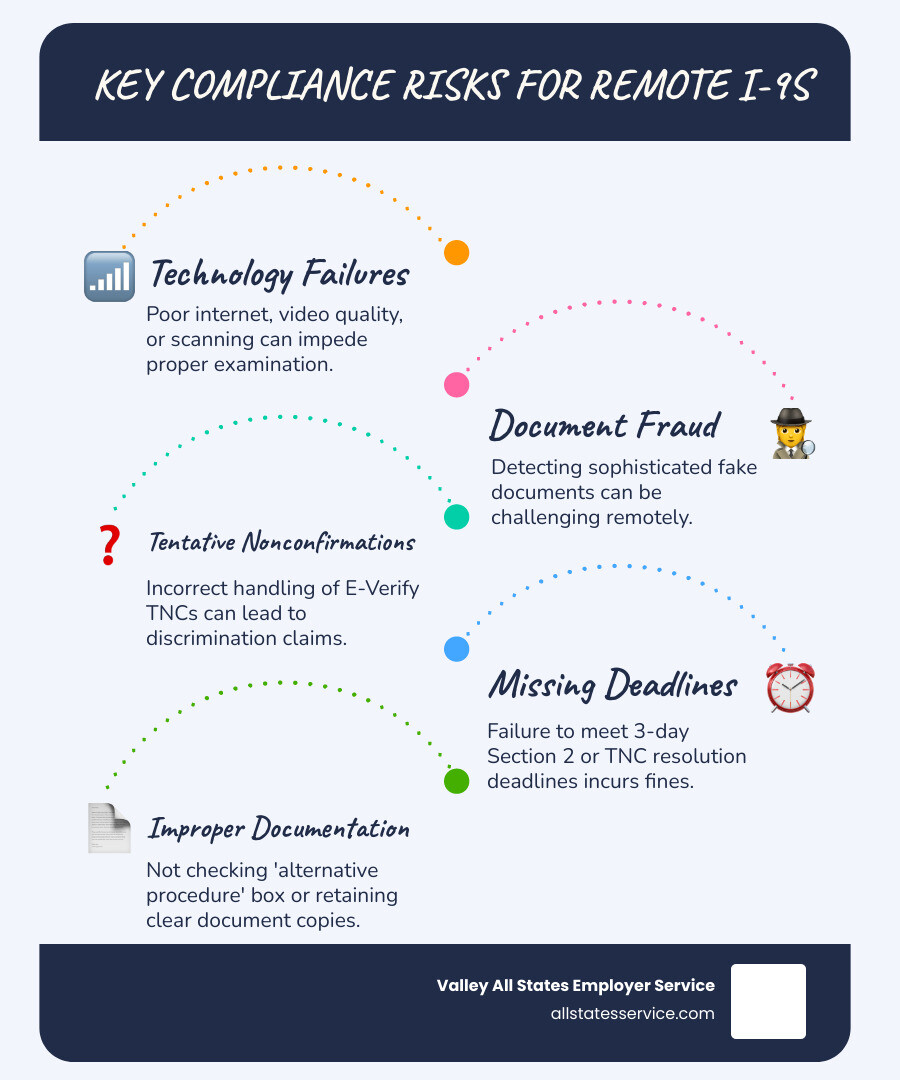
Record-Keeping for Remotely Verified I-9s
Good record-keeping might not be the most exciting part of HR compliance, but it’s absolutely critical for remotely verified I-9 for remote employees forms. Think of your records as your insurance policy, they protect you when questions arise later.
The retention timeline stays the same regardless of how you verified the employee. You must keep each completed Form I-9 for three years after the hire date, or one year after the employee leaves, whichever comes later. This consistency helps maintain your filing system without creating separate categories.
Document copies become mandatory when you use the alternative procedure. Every document the employee showed you during that live video call needs to be saved as a clear, legible copy. If their driver’s license has information on both sides, you need both sides. If they presented a passport, you need a copy of the relevant pages. These copies should live right alongside the completed I-9 form.
Secure storage protects both you and your employees. These forms contain social security numbers, addresses, and other sensitive personal information that identity thieves would love to get their hands on. Whether you store paper forms in locked filing cabinets or use electronic systems with strong security measures, restrict access to authorized personnel only.
Audit readiness means being prepared for surprise visits from government officials. DHS, DOL, or DOJ representatives can request to inspect your I-9 forms, and you need to produce them promptly. Well-organized, complete records make these interactions much smoother and demonstrate your commitment to compliance. Nobody wants to scramble through disorganized files while a federal inspector waits.
Frequently Asked Questions about I-9 for Remote Employees
When it comes to I-9 for remote employees, we hear the same concerns from employers time and time again. You’re not alone in wondering about the details, and honestly, some of these questions keep HR professionals up at night. Let’s tackle the big ones that matter most to your business.
What if an employee requests an in-person verification instead of the remote option?
Here’s something that surprises many employers: you can’t force anyone to use the remote process. Even if you’re enrolled in E-Verify and perfectly set up for virtual verification, every employee has the right to request traditional in-person document examination instead.
This means if you offer the alternative procedure, you must also provide an in-person option to all employees at no cost to them. Think of it as giving your employees choices. Some people are comfortable with video calls for document verification, while others prefer the traditional face-to-face approach. Both are perfectly valid, and you need to accommodate either preference.
The key word here is “offer.” You’re not required to use the remote option for everyone, but if you make it available, you can’t make it mandatory.
What is an “authorized representative” and when do I need one?
An authorized representative is essentially your stand-in for completing Section 2 of the I-9 form. This person acts on your behalf to physically examine documents and complete the verification process. They could be anyone you trust: a personnel officer, a local manager, a notary public, or even a reliable friend or family member of the employee.
Here’s when you absolutely need one: if you’re not enrolled in E-Verify and you’re hiring remote employees. Since you can’t use the new alternative procedure without E-Verify, you’re back to the traditional method of in-person physical document inspection. That’s where your authorized representative comes in.
Even though someone else is handling the verification, you remain fully liable for any mistakes or violations. Choose your representative carefully and provide them with clear instructions. If they mess up, it’s your responsibility in the eyes of the law.
What happens if I get a Tentative Nonconfirmation (TNC) from E-Verify?
A Tentative Nonconfirmation sounds scarier than it actually is. It simply means the information you entered into E-Verify didn’t match what’s in the government databases at DHS or the Social Security Administration. This happens more often than you’d think, and it doesn’t automatically mean there’s a problem with the employee.
When you get a TNC, you have specific steps to follow. Notify the employee privately about the TNC and provide them with the official notice from E-Verify. Give them the opportunity to contest it and resolve any discrepancies. This might involve the employee contacting the Social Security Administration or DHS to update their records.
Here’s the crucial part: you cannot take any adverse action against the employee while they’re working to resolve the TNC. That means no firing, no withholding training, no reducing hours, nothing. You have to let the process play out. Most TNCs get resolved successfully when employees have the chance to address the underlying data mismatch.
The TNC process exists to protect both employers and employees. It gives everyone a fair chance to sort out legitimate discrepancies while maintaining the integrity of the employment verification system.
Simplify Your Remote Hiring with Expert Support
The shift to a permanent remote I-9 for remote employees option represents more than just a policy change. It’s a recognition that the future of work is here to stay. For employers enrolled in E-Verify, this streamlines onboarding and opens doors to talent anywhere in the country. No more worrying about finding authorized representatives in every city or asking new hires to travel for document verification.
But here’s the thing: compliance isn’t automatic just because the process is more convenient. The live video examination still requires your full attention. Document retention rules are stricter than ever. E-Verify processing needs to happen within specific timeframes. One small misstep can turn your streamlined hiring process into a compliance headache.
That’s where the real value of expertise comes in. When you’re managing remote hires across multiple states, keeping track of every deadline and requirement becomes a full-time job. Many employers find themselves spending more time on compliance paperwork than actually running their business.

For businesses looking to ensure flawless Workforce Eligibility Verification, partnering with Valley All States Employer Service eliminates the administrative burden and minimizes compliance risks. We handle the E-Verify processing, track the deadlines, and ensure every form meets federal requirements. Our team knows exactly what to look for during remote document examination and how to handle those tricky situations that inevitably come up.
Think about it this way: you wouldn’t handle your own taxes if you ran a million-dollar company. Why handle your own I-9 compliance when the penalties for mistakes can be just as costly? Our expert, impartial, and efficient E-Verify processing means you can focus on what you do best while we handle the compliance details that keep you protected.
Ready to perfect your remote onboarding process? Explore our I-9 Verification Assistance services to see how we can help you hire confidently from anywhere.